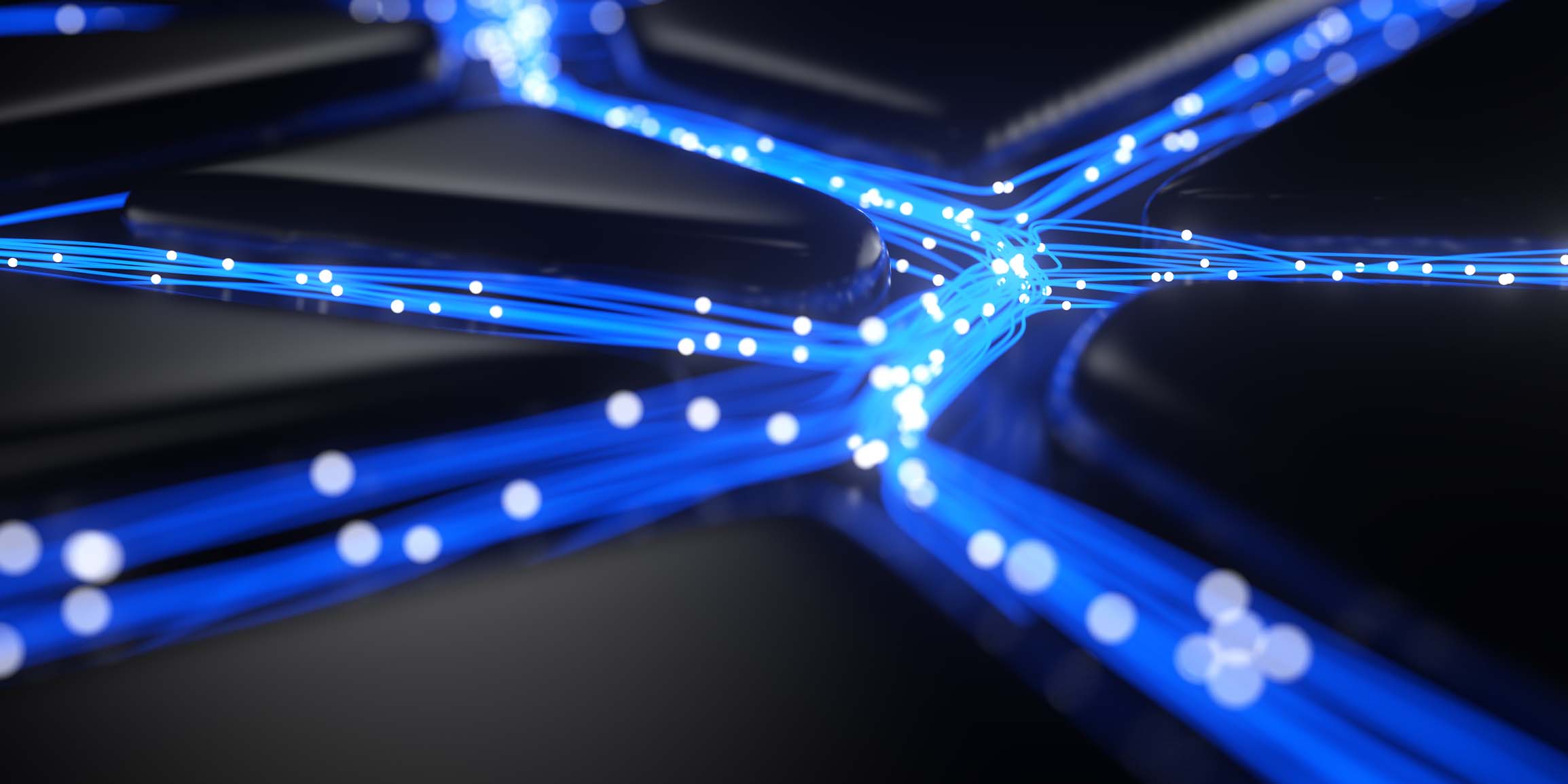Aspect Reduces Operation Costs and optimizes your environment by database server consolidation. It’s a smart way to take action.
Reduce Operational Costs and Optimize Your Environment:
Continually evolving businesses (e.g., entering new markets, mergers, and acquisitions), coupled with high DBA-turnover rate can quickly result in an inefficient database environment: you could be backing up defunct databases or not backing up active databases, under- or over-utilizing server space, and, as a result, spend too much in licensing and operating costs.
As IT organizations search for new ways to reduce costs, more and more organizations are looking to database consolidation efforts to improve efficiency and reduce infrastructure operating costs.
Database Consolidation: A Smart Way to Reduce Costs: Database consolidation is a smart way to reduce costs and optimize resources. Reducing the number of databases and spreading active databases over fewer servers allows you to save money by reducing licensing costs software (e.g. Oracle, SQL Server, OS), and realize costs savings by reducing energy needs and the resources needed for support. Check out how Aspect can help you with your Server support needs.
But, as more and more organizations are running with a leaner staff, they often don’t have the time to dedicate to assess and plan a large scale consolidation effort.
A Simplified Process: There are three simple checks, however, that you can run to discover opportunities for consolidation, and start you on your way to building a more efficient environment. The checks detect inactive databases, underutilized database servers, and backup and recovery gaps. You can use the information you return to efficiently detect candidates for consolidation, reducing licensing and operational costs, AND close maintenance gaps for critical data protection and peace of mind.
Collect Metrics
Utilize scripts to collect and report on the following statistics:
- Check 1: Databases Accessed? Detect whether databases have been accessed (seeks, scans, lookups, or updates) within the last seven days. If no activity, mark the database for potential archive and retirement.
- Check 2: Databases Backed Up? At the server level, detect whether databases have been backed up within the last 7 days. At the individual database level, detect the backup level (system v user database back up). Mark servers with no or incomplete backup for configuration.
- Check 3: Low Usage Database Servers? Collect usage statistics from all active database servers (CPU utilization, RAM utilization, I/O rate) over a window of time. If the compiled average dips below a set threshold, mark the server and its databases as candidates for potential consolidation.
Take Action
Based on analysis of the metrics, take the following action:
- Inactive Database/No Backup: Archive and retire to free space and reduce licensing.
- Inactive Database/With Backup: Archive and retire and to free the space utilized by both the database components and the backup files.
- Active Database/No Backup: configure backup and recovery to protect data and close maintenance gaps.
- Database Servers with Usage Levels below Threshold: mark underutilized servers as possible candidates for database server consolidation or retirement, with the goal of retiring as many servers as possible.
Consolidate
Armed with newly freed space and the underutilized server information collected in the step above, begin to plan which databases you can centralize based on workload and operating system compatibility, and which servers you can retire.
Lay out a rolling schedule of migration, testing, and outage windows designed to impact the least amount of users.
Coordinate closely with vendors and application users to conduct testing, and plan multiple short outage windows, for the least impact on your customer base.
Implement Proactive Monitoring
Once the database environment is in a more efficient state, implement monitoring processes to help simplify support going forward. As a baseline, ensure you automate the monitoring of backups, disk and file space usage, database up checks, and performance indicators. When you evaluate monitoring methods and tools, look for tools with a consolidated monitoring framework. You want to ensure that your Admins are not inundated with a high number of emails from each server, increasing the risk of missing critical issues that are buried too deeply in an inbox, and you want monitoring to be easy to set up, expand, and maintain.
New tools, such as Aspect Consulting’s Prodative® Watchdog EMS consolidate the monitoring and alerting process across your entire environment, regardless of platform. You can view alerts via a web-based portal, and all alerts are summarized in a single daily email.
For the Best Return on your Effort–Make It a Repeatable Process
Don’t just go through this effort once. Making more efficient use of limited resources deserves repeating, so take the steps to make this process a repeatable process.
- Preserve your scripts for future use, and document the process, including adding any lessons learned.
- Document your new configuration (as a minimum, document server configuration information, access information, and backup method and schedule). It will significantly aid in troubleshooting and support going forward.
- Establish a schedule and make running the process a regular effort (e.g., semi-yearly, yearly) to continue to optimize your environment.
About the Author:
John Abrams is senior Data Architect/DBA with 20+ years’ experience working with clients and their data. John’s primary focus is on database administration, performance tuning, data warehouse and data load processing design and architecture, as well as application design and architecture. Recently, John has been working with clients to plan and implement smart server consolidation initiatives, helping clients realize significant savings.