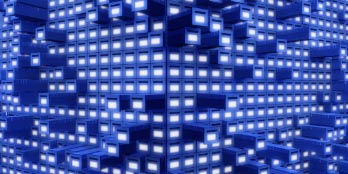Key Academic Program Enrollment & Completion Metrics to Keep in Mind for Dashboard Reporting
Showing college administrators insights into program enrollments and completions can help them make informed decisions and ensure the success of academic programs.
Presenting these metrics through visually informative dashboards and reports can enable administrators to make data-driven decisions and take proactive steps to enhance the quality and success of academic programs.
Here are some key metrics that can provide faculty, advisors, and administrators with valuable insights into program enrollments, completions, and other relevant metrics:
- Enrollment Trends: Track the number of students enrolling in each program over time to identify trends in popularity and demand. This helps administrators understand which programs are thriving and which might need additional attention.
- Program Capacity & Utilization: Monitor the utilization of program capacities by comparing the number of enrolled students to the program’s maximum capacity. This information can guide decisions about resource allocation and expansion.
- Retention Rates: Calculate the percentage of students who continue and complete their chosen programs. Low retention rates might indicate areas where additional support, advising, or curriculum adjustments are needed.
- Time to Program Completion: Measure the average time it takes for students to complete their programs. This metric can help identify if students are progressing as expected or if there are bottlenecks that need addressing.
- Graduation Rates: Analyze the percentage of students who successfully graduate from their programs within a specified timeframe. This metric provides insights into program effectiveness and student success.
- Program Diversity: Assess the diversity of enrolled students within each program, including factors like gender, ethnicity, and socioeconomic background. This information supports equity and inclusion efforts.
- Course Demand Analysis: Evaluate the demand for specific courses within programs. High demand might indicate popular courses that could be offered more frequently or expanded to accommodate more students.
- Course Success Rates: Examine the success rates (completion with passing grades) for courses within programs. This can highlight areas where students might be struggling and where additional support could be beneficial.
- Prerequisite and Corequisite Completion: Track the percentage of students who successfully complete prerequisite and corequisite courses before enrolling in advanced courses. This helps identify areas where students might be encountering challenges.
- Degree Audit Progress: Monitor the progress of students in fulfilling program requirements using degree audit functionality. This provides insights into which requirements students are completing and where they might be falling behind.
- Advising Engagement: Measure how frequently students engage with academic advisors for program planning and guidance. This can indicate the effectiveness of advising services and students’ willingness to seek assistance.
- Resource Allocation Impact: Analyze the correlation between resource allocation (faculty, facilities, technology) and program enrollments/completions. This can help administrators assess the effectiveness of resource distribution.
You can take your data to the next level by marrying key ERP data with additional data in a reporting data repository. Adding data such as the following can further your insight in program effectiveness:
- Employment Outcomes: Collect data on the employment outcomes of program graduates, such as job placement rates, starting salaries, and industry alignment. This information showcases the practical value of programs.
- Feedback and Surveys: Gather feedback from students, faculty, and advisors through surveys to understand their perspectives on program quality, content, and areas for improvement.
- Comparison with Benchmarks: Compare your institution’s program enrollment and completion metrics with industry benchmarks or peer institutions to identify areas of excellence and opportunities for improvement.
All of data that you need to compute these metrics are likely accessible within your academic ERP system. Utilizing custom reporting modules within your ERP, or a reporting platform like Tableau or Power BI to extract and consume data extracted from your ERP system gives you the power to create customized dashboards that are tailored to your institution’s specific needs.
Take your program academic reporting abilities to the next level by engaging data analytics and visualization experts to extract needed data and design useful dashboards that will better inform your academic program effectiveness.